Here you will learn how to request FedEx API credentials. In order to acquire them, first, you need to register with FedEx and then follow the steps below.
Acquiring FedEx API Credentials
Obtaining a set of testing credentials is easy. Please follow these steps to learn how to get FedEx API credentials for development, testing, and production purposes.
Step-by-step guide:
Enter the FedEx Developer Resource Center.
- Click the Menu -> My Projects section on the left.
- Click Create a Project button.
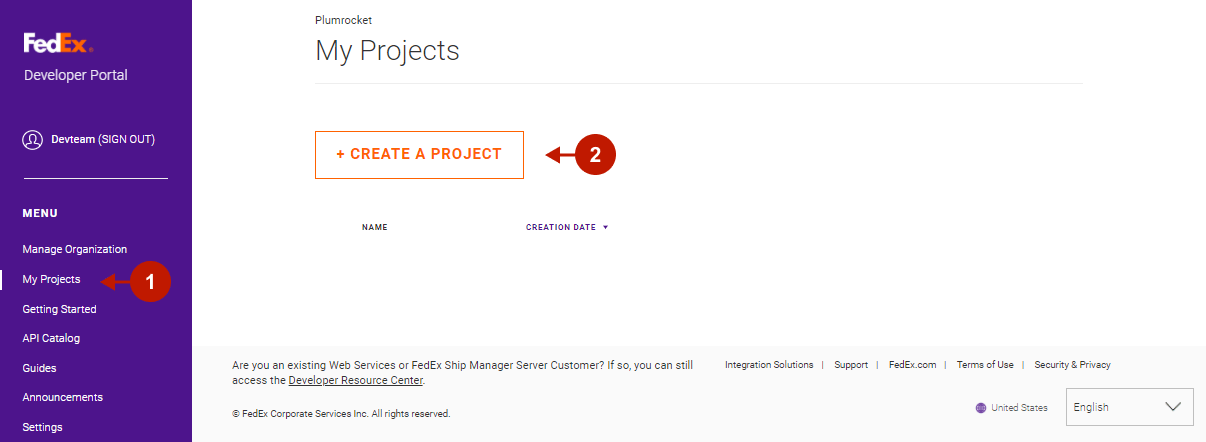
Step-by-step guide:
- Enter your Project Name.
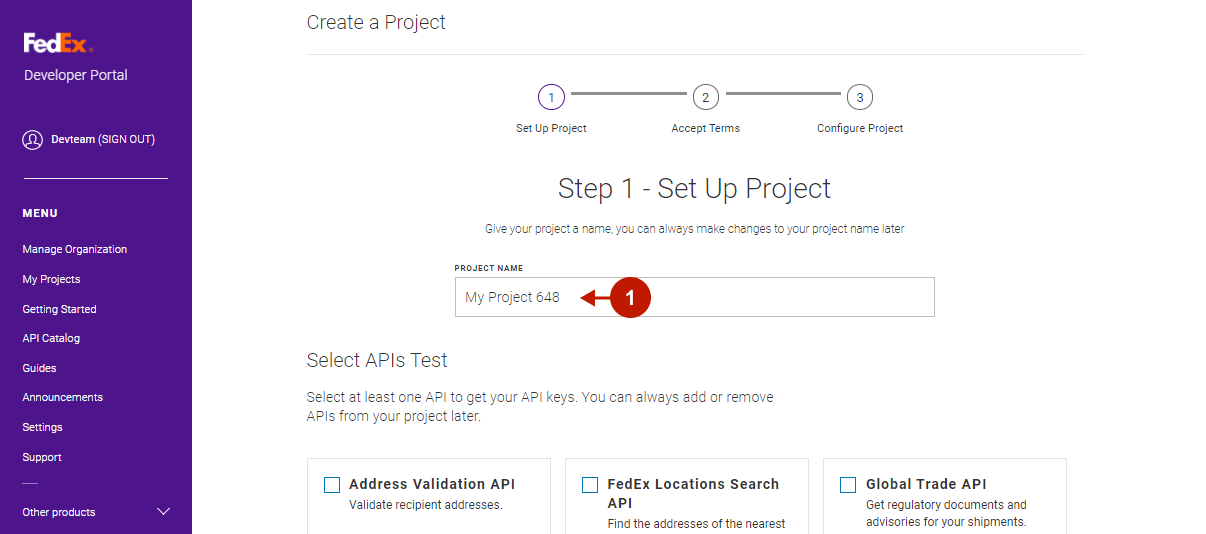
Step-by-step guide:
- Scroll down and tick the Track API block.
- Click Next.
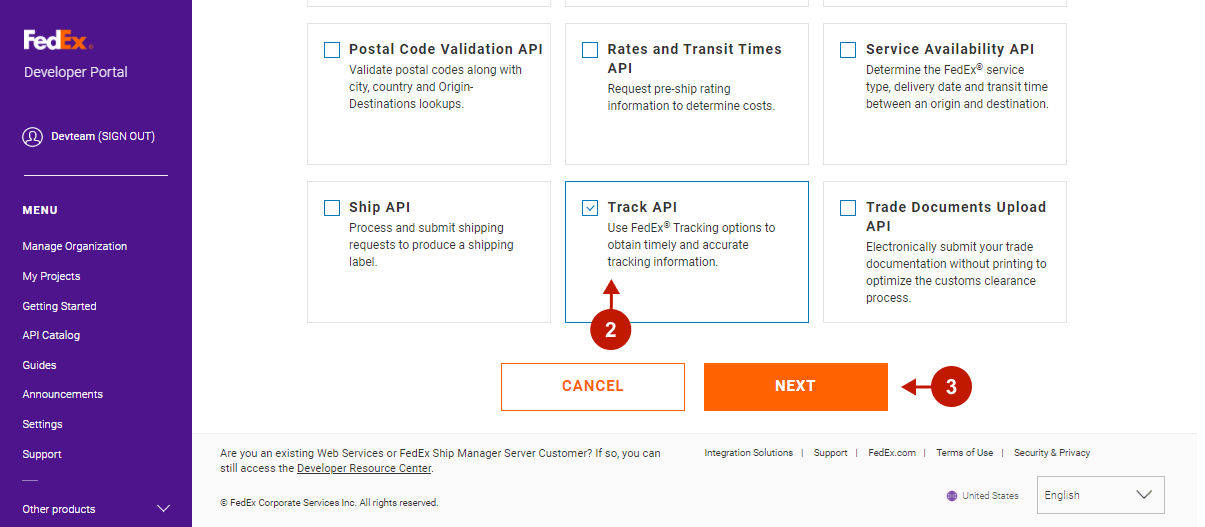
Step-by-step guide:
- Tick the checkboxes to accept the terms.
- Click I Accept.
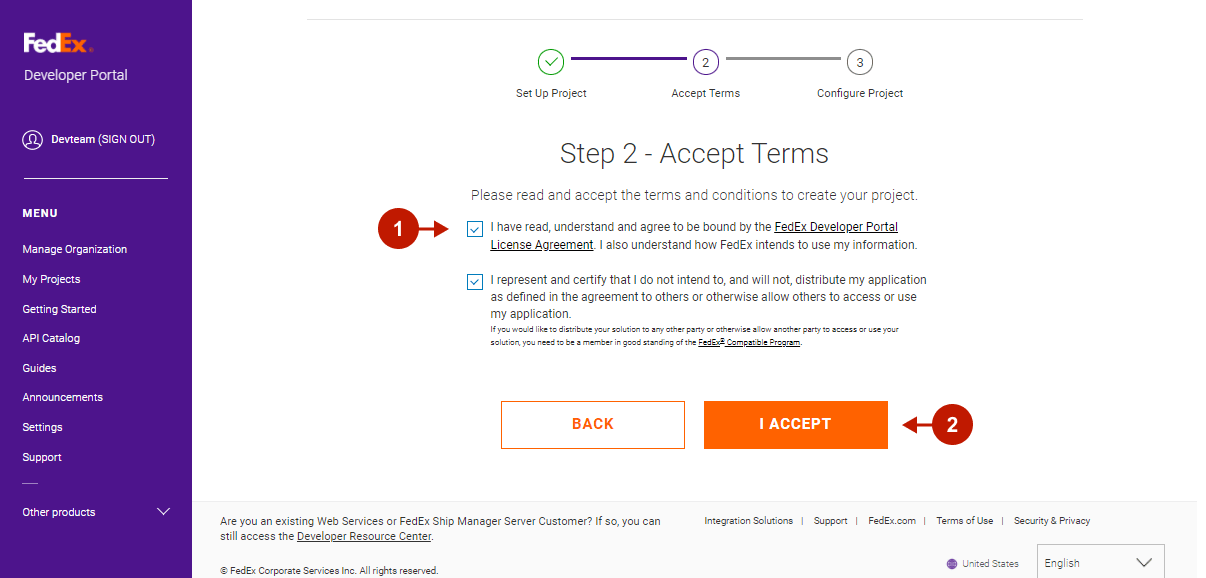
Step-by-step guide:
- Select your Country/Territory.
- Click Create.
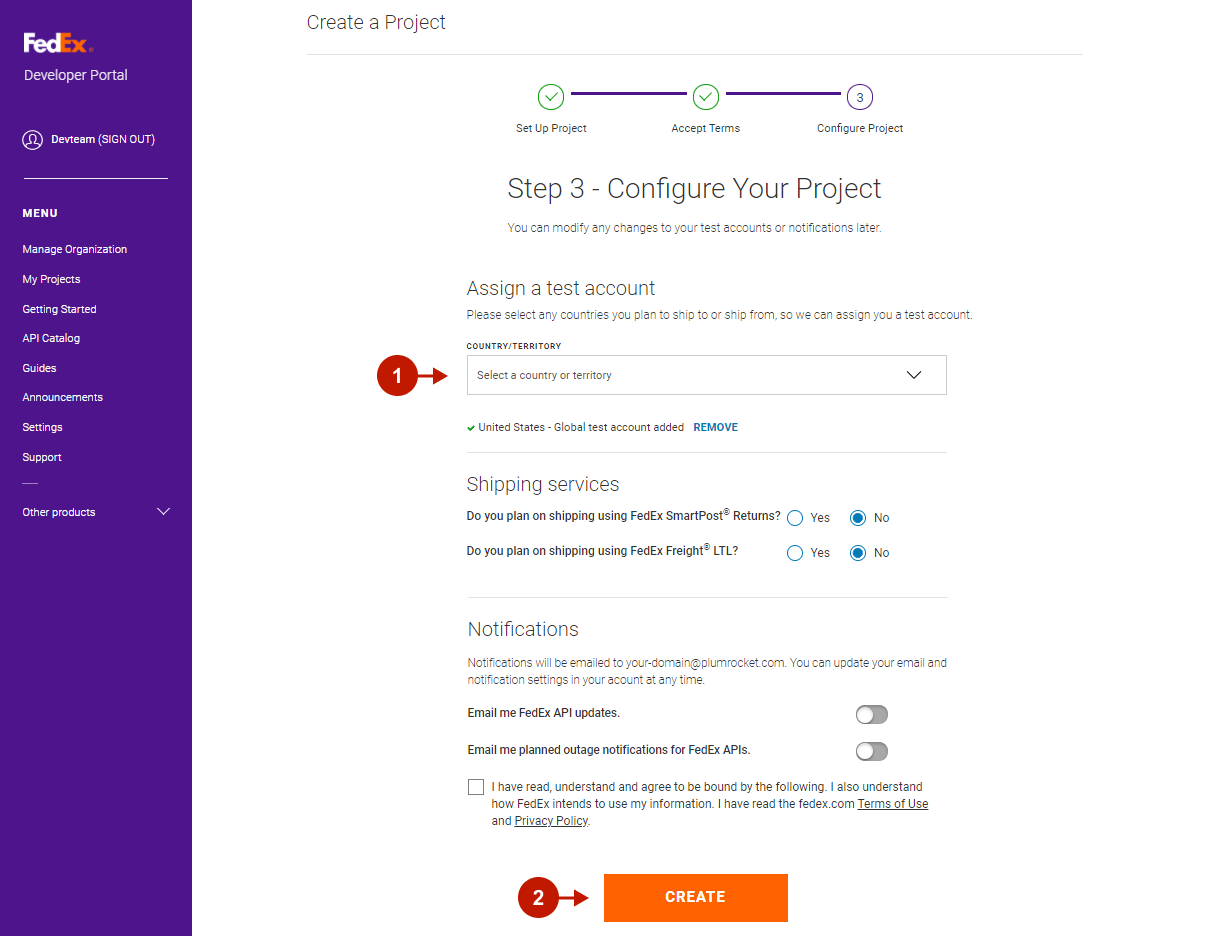
Step-by-step guide:
- This is your API Key necessary for FedEx shipping tracking.
- This is your Secret Key necessary for FedEx shipping tracking.
Please paste these API credentials in your Magneto 2 Magento Order Status & Shipping Tracking extension configuration -> FedEx Configuration section.
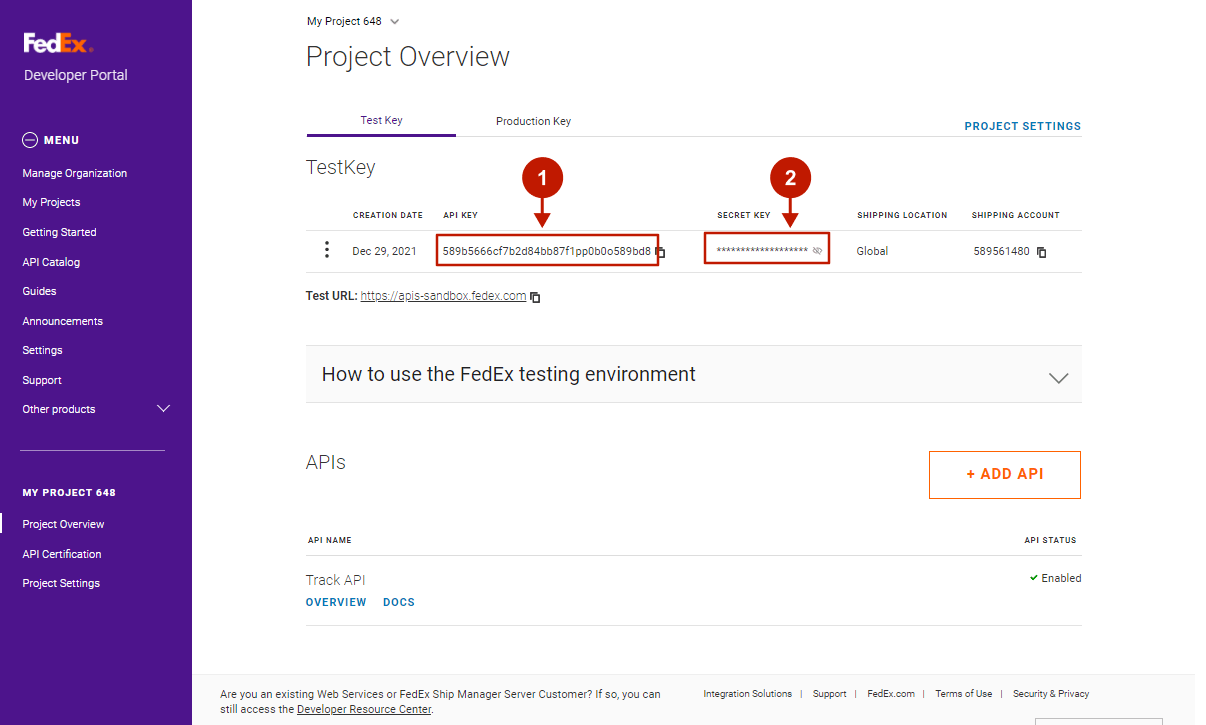
Setting Up FedEx Integration In Magento 2
Step-by-step guide:
- This is the field to paste your API Key generated for you by FedEx.
- The Secret Key provided by FedEx goes here.
- Click Save Config to apply the FedEx API credentials.
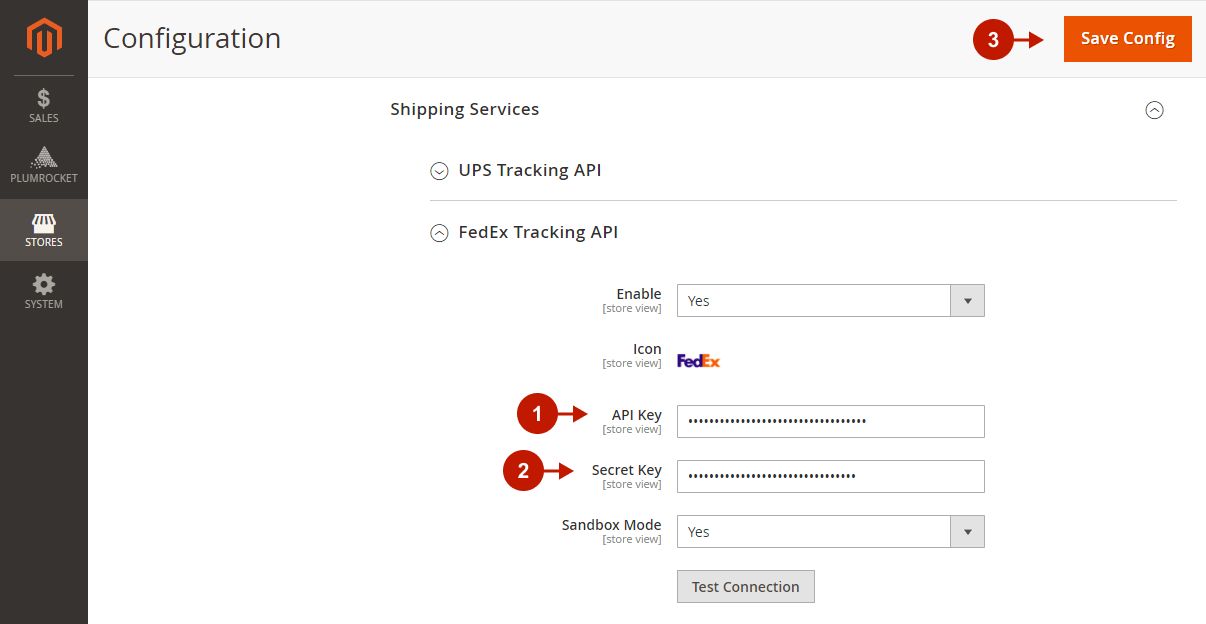
The Magento 2 FedEx tracking integration is now successfully set up. To make sure everything is working properly, use our documentation to test shipping APIs.
